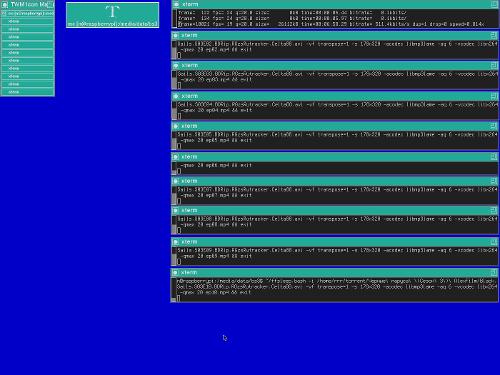Вопрос по сабжу, дистрибутив «свежая» CentOS 8, curl подключается к клиенту у которого Диффи-Хелман 1024 бита и ругается на короткий ключ.
Вопрос, возможно ли по-человечески установить 2 версии OpenSSL в систему не компилируя из сорцов с последующим make install
Пока отписали суппорту сервиса, чтобы поправили у себя, я все-таки думаю над возможными решениями, если не поправят.
- Ставить версию openssl поменьше
- Каким-то образом заставить эту версию openssl использовать слабый DH (пересобрать)?
Что скажете?